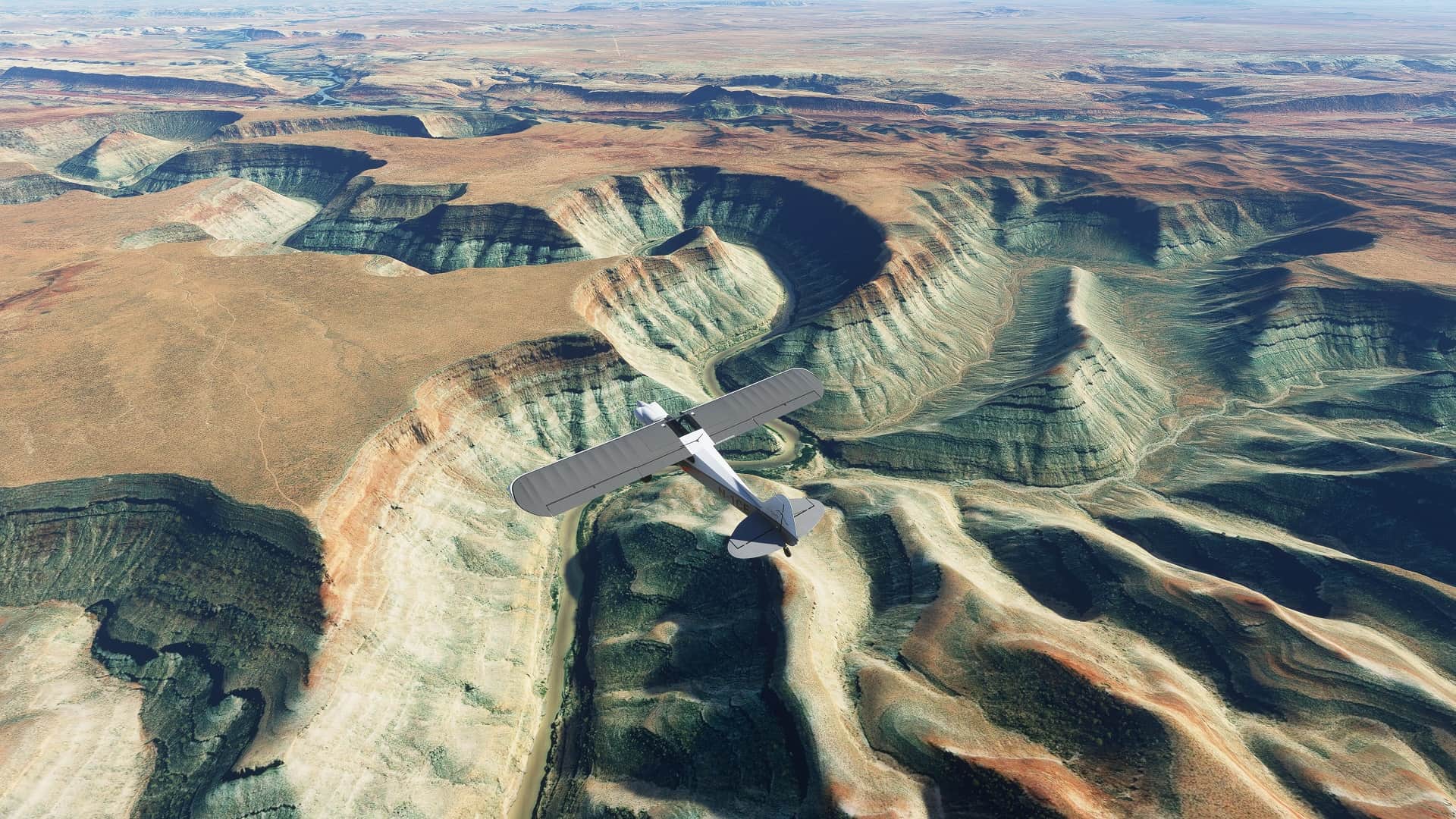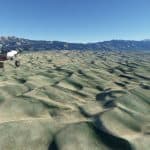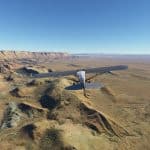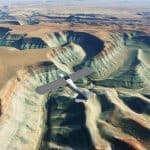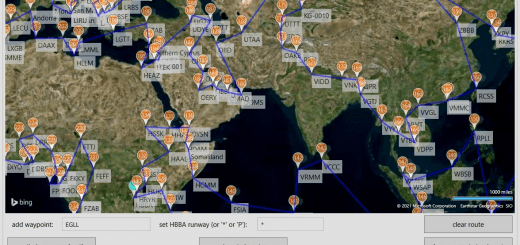Southwest U.S. Bush Trip
This bush trip is a 4-State, 27-leg, 1262-mile journey through the U.S. Southwest. The emphasis is on navigation and sightseeing, with a bit of pop culture and history thrown in. There are some mild challenges to do with elevation changes, or following a specific route, and these are folded organically into the trip. Though it’s a bush trip, there’s not much in the way of super-challenging landings, even if 90% of the runways are grass strips.
It hits a lot of the big sights in the Southwest – Zion, Bryce, Shiprock, Mesa Verde, the Painted Desert, the Grand Canyon etc – and takes you through some striking landscape changes, from desert to canyonlands to high mesa to forested mountains to volcanic fields and back. And if you want to find out who does the best cheeseburger in the Rockies, this trip has you covered.
The default version of the trip can be done in the XCub, if you like a plane with GPS. I’ve also included a version which can be done in the Savage Carbon, if you want to get away from the tyranny of the magenta line. Note that you will need to install the Savage Carbon separately to do this trip; it is not included in these files.
Installation
Either unzip both files to your Community folder, or:
Unzip swusa-bush-trip to your Community folder if you only want the XCub experience
Unzip swusa-sc-bush-trip to your Community folder if you only want the Savage Carbon experience. NB you will need to download and install the plane separately, see link below.
Mods to enhance the experience:
Mappamundi’s Scenery Glitch Fix – https://www.allflightmods.com/microsoft-flight-simulator-2020/msfs2020-scenery/scenery-glitch-fixes-for-update-1-12-13-0-v1-03/ – this removes many ugly giant spikes from the landscape. I guess Asobo will eventually fix these but in the meantime this is a wonderful fix.
Savage Carbon – STOL Realism Mod – https://www.allflightmods.com/microsoft-flight-simulator-2020/msfs2020-other/savage-carbon-stol-realism-mod-v1-0-5/ – if you want to do the Savage Carbon trip.
Non-essential:
Zion – https://www.allflightmods.com/microsoft-flight-simulator-2020/msfs2020-scenery/zion-canyon-national-park-utah-v1-0/ by Jeppeson2001
Bryce – https://www.allflightmods.com/microsoft-flight-simulator-2020/msfs2020-scenery/bryce-canyon-national-park-utah-v1-0/ by Jeppeson2001
Monument Valley – https://www.allflightmods.com/microsoft-flight-simulator-2020/msfs2020-scenery/monument-valley-arizona-utah-border-work-in-progress-v1-0/ by Jeppeson2001
Very Large Array – https://www.allflightmods.com/microsoft-flight-simulator-2020/msfs2020-scenery/vla-very-large-array-radiotelescope-v0-1/ by longastrino
Airports
Navajo Mountain Airport – https://www.allflightmods.com/microsoft-flight-simulator-2020/msfs2020-airports/04ut-navajo-mountain-airport-v0-0-1/ by bagolu
Flagstaff Pulliam – https://www.allflightmods.com/microsoft-flight-simulator-2020/flagstaff-pulliam-airport-kflg-v1-2/ by JustOkayPilot
Of the above, I’d consider Bryce and the Very Large Array very close to essential. Because the scenery files can cause long loading times, you should only activate them for the leg they are needed in.
These legs are:
Leg 2 – Zion
Leg 4 – Bryce
Leg 7 – Monument Valley
Leg 20 – Very Large Array