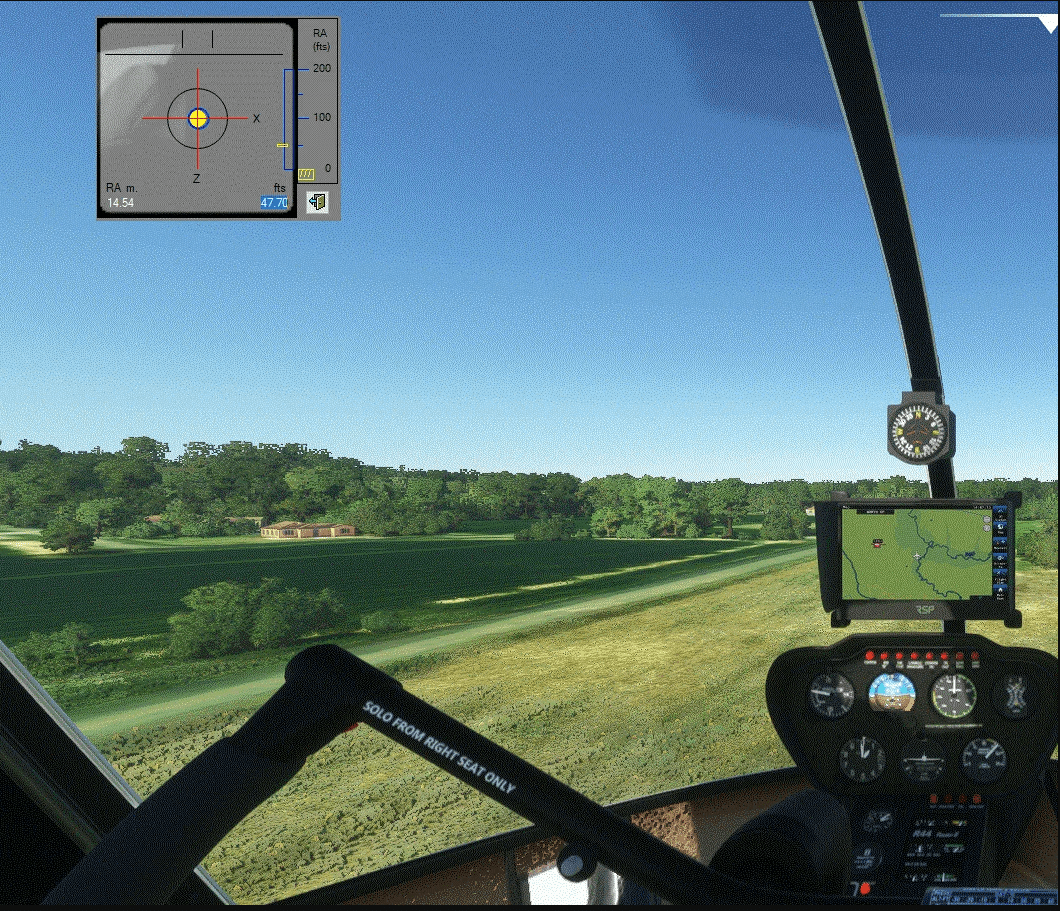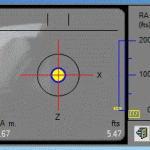STABILO v1.0
For Helicopter enthusiasts, I offer this small ‘3 in 1’ utility which allows you to better understand the
Stationary.
Very useful for hover training, especially when you have no visual cue (at high altitude)
Installation:
None, just unzip the “STABILO.ZIP” folder and run the file named “STABILO.EXE”
STABILO is run in an independent window and remains visible whether in “Exterior” or “Cockpit”
mode
Prerequisite: FSUIPC is required
(even the free version is sufficient, available at www.fsuipc.com)
Fsuipc must be installed and active during the simulation otherwise the utility does not run and
returns an error message
Use:
– Instrument 1 : To achieve a perfect hover, you have to position the blue circle exactly around the yellow central
circle.
The blue circle makes it possible to visualize the movements not felt in simulation (in particular the
phenomenon that the pilots of real flights nickname the “piloting with the buttocks”)
– Instrument 2 : As soon as the translation speed exceeds around 15 knts, the circle changes color (Beige) and
represents the Skid Ball on the upper part of the gauge.
– Instrument 3 : The right part represents the Radio Altimeter between 0 and 200 Feet.
This application is provided free of charge and as is by Didier LAMANT