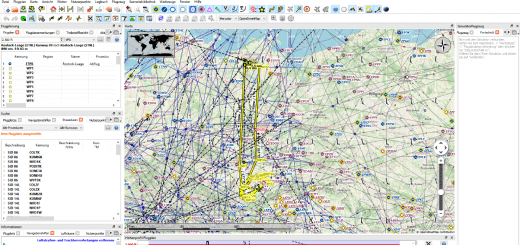UI mods and tweaks (full pack) v1.10.11.0
This full pack of all my game UI mods.
[uimod]-mugz-addcontrols – This mod does not make any significant changes to the gameplay. All it does is add pictures of unknown devices to the Controls. In addition, I showed how to change the keyboard and mouse image to your current device (for example, I use devices from Logitech). I also added a picture for trackir devices (the opentrack works also) and added VPC devices from the VIRPIL company. In general, we can collect all the missing devices within the mod. All I need is a PID device and its high-quality image on a transparent background with a resolution of 1200 x 1200.
[uimod]-mugz-hidentooltip – The game already has the ability to enable / disable cockpit tooltip. This mod allows you to hide enabled tooltips and show only when you hover over an element with the ALT key pressed. Well, in addition, I reduced the size of the tooltips and added transparency for the black background.
[uimod]-mugz-hiddenui – This CORE mod add ability to toggle in game UI ellement (such POI/Waypoints/Gates/HUD/Nameplates, if they are enabled) on the fly by pressing one button. By default it’s BackSpace (changed from F12/NumLock) key. For correct operation, you must install my other mod for every desired UI element.
[uimod]-mugz-tinyhud – This mod adds ability to toggle InGameHud on the fly. (Required: [uimod]-mugz-hiddenui)
[uimod]-mugz-tinyplates – Restylish traffic nameplates with ability to turn on/off on the fly. (Required: [uimod]-mugz-hiddenui)
[uimod]-mugz-tinypoi – This smaller style for POI/Airport with ability to turn on/off on the fly. Smaller size, No Background. (Required: [uimod]-mugz-hiddenui)
[uimod]-mugz-worldmap – This small style correction for WorldMap POI/City/Airport names. Added separator for UI scale less 80%, changed smaller font size for city names and corrected line spaces.
All mods sources also available at GitHub
Have a nice flight!!!