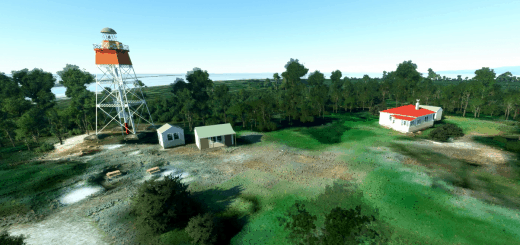Zara Rutherford World Tour Fly Along Flightplans v1.0
In no way trying to compete with the other excellent Zara Rutherford route plans available on this website, I just want to share my version as well.
Basically what I wanted to achieve is not just to follow her flight by flying airport to airport but to be actually able to follow Zara’s route as close to her real life flight path as possible. To this end, I utilized the awesome flight tracker on her website. Going leg by leg I copied the GPS coordinates of all visible heading changes (so basically all significant flight direction changes) and using LittleNavmap I’m in the process of creating flight plans for all of these flight legs based on these coordinates. Yes, you are right, this is slave work and I’m totally nuts for doing it, but anyways I find it fun
Also because I’m lazy, I also created 5nm finals in LittleNavmap for each airport where there are no ILS to follow. There are two flight plans for each leg, so you can choose the runway direction best suited for your prevailing winds when you are flying the flightplan. Since I heard there is a bug with VFR flight plans in MSFS2020 (it adds strange waypoints to the flightplan called TIMECLIMB and TIMEAPPROACH, which mess up the autopilot while following the plan). The current workaround is to use IFR flight plans, so for completeness there are IFR flight plans included as well. Also a summary pdf with recommended cruise altitudes and ILS frequencies where applicable. Departure and Arrival times given in the pdf are also from the flight tracker on the FlyZolo website, yellow coloring means the time is an approximation because apparently the tracker has not worked correctly at those times (you can see that when you replay the given flight leg, that the little airplane icon is sort of “drifting” very slowly, like at a speed of 0.7 knots as if it were flying, but in reality it was still on the ground evidenced by the fact that when the tracker starts working again, speed suddenly jumps to the normal cruising speed of around 140 – 150 knots).
Anyways, too much wall of text… One more thing: this is a work in progress, at the time of this initial release, the first 12 legs are complete, but I’m going to update this as soon as my laziness allows.

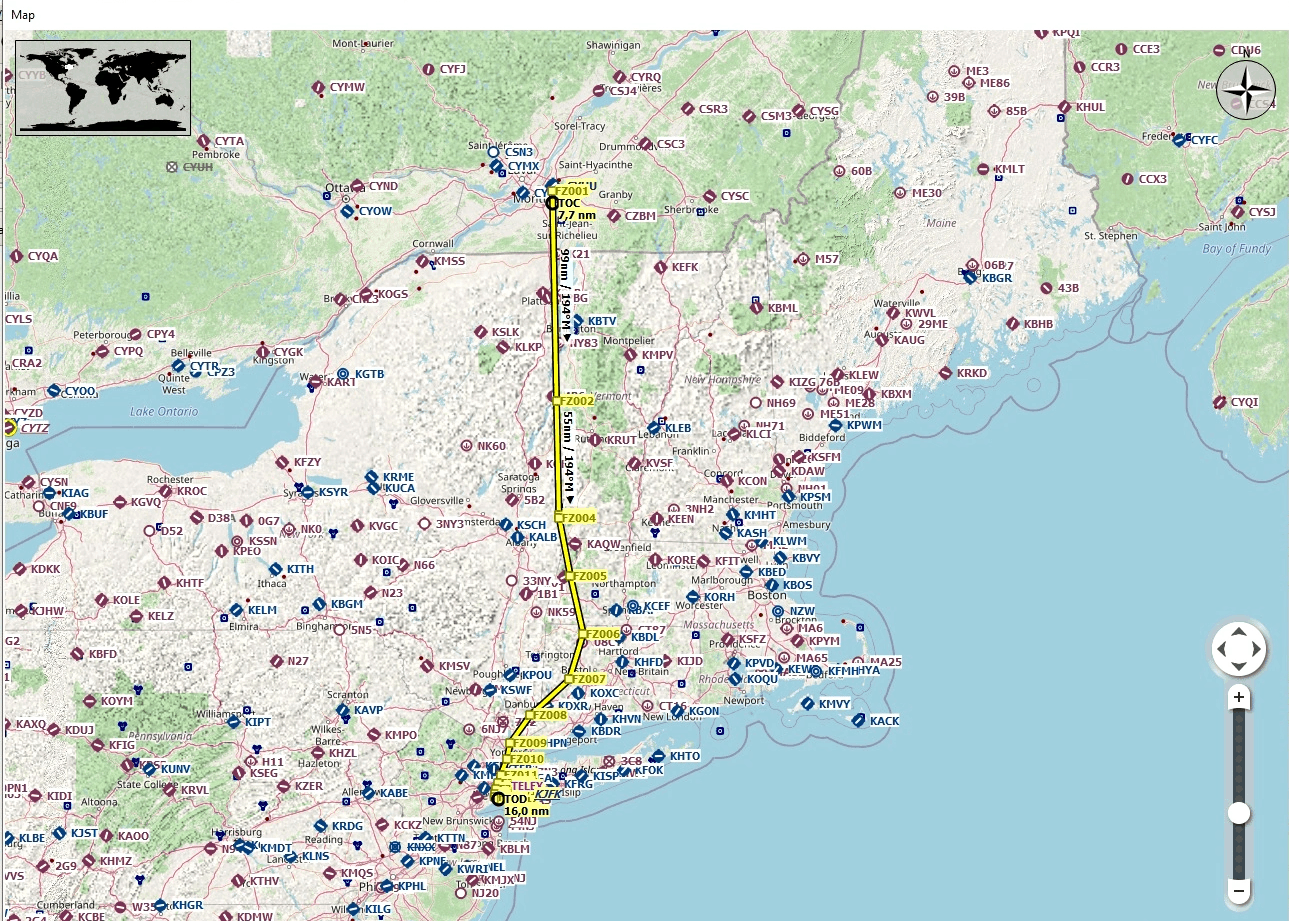

![Mercedes C63 Coupe [V1.0]](https://www.allflightmods.com/wp-content/uploads/2023/10/Mercedes-C63-Coupe-V1-2-520x245.jpg)