Aomori v1.0
Aomori Japan
Max LOD: 18
Area : 174km2
Aomori is a lovely little city in Japan on the northern end of Honshu, the main island. It looks pretty dissapointing in flight simulator, with no high buildings or any recognisable landmarks in any good detail. Of course it’s a small city, so it’s not hugely important and was left out by Asobo. It is a regional hub and a nice city with great character however The city has a distinctive tourist information building and bay bridge at the seafront, as well as a built up area around it. Nearby there is also Aomori art museum and important historical site; Sannai-Maruyama Special Historical Site. These would benefit hugely from a google maps import! I’ve flown in game and compared it to google maps so it’s easier to see what I mean! Thanks in advance!
青森市お願いします!街全体がグーグルマップ上にありますが、これらの場所が最も重要です:青森ベイブリッジ、青森県観光物産館アスパム、青森県立美術館、三内丸山遺跡
どうもありがとうございました!グーグル翻訳がこのメッセージを書いた、それが悪いならごめんなさい。
GPS Coordinates: 40.821407, 140.746598

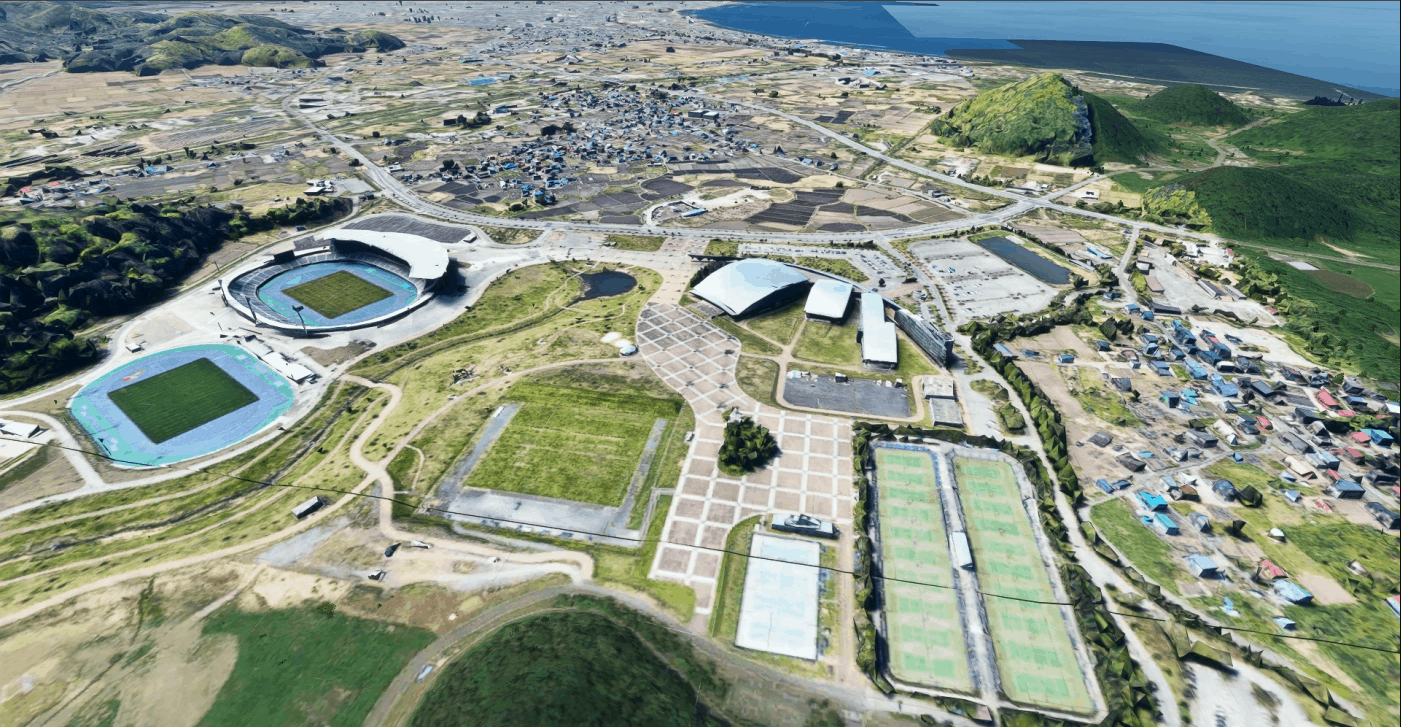
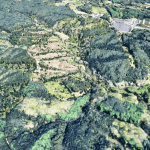

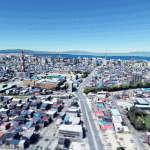


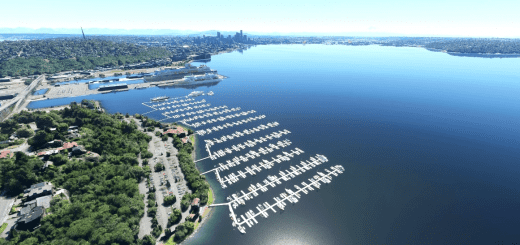

![Hammam Lif, Ezzahra, Tunisia [WIP] v1.0](https://www.allflightmods.com/wp-content/uploads/2021/11/Hammam-Lif-Ezzahra-Tunisia-WIP-v1-2-520x245.png)
