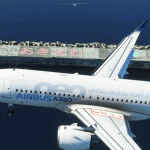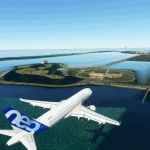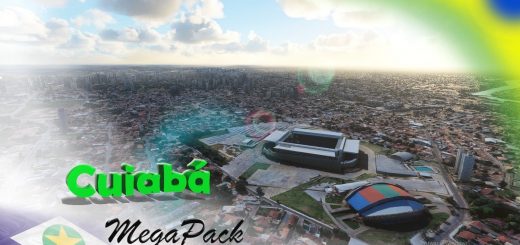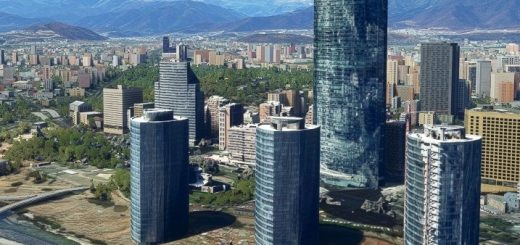NAHA_BOUHATEI v1.0
onverted it to English by Google translate.
1. When landing at Naha Airport 18, the large breakwater that can be seen in the foreground is submerged by default, so it was installed.
2. When the Naha Airport 18 landed, the running ship in the foreground wanted to be flat, so it was made three-dimensional.
3. When landing at Naha Airport 36, the hotel on the mountain on the left is completely different, so I corrected it.
4. At the time of landing at Naha Airport 36, a building was built at the baseball stadium in front of me, so I removed it.
5. When landing at Naha Airport 36, the large tree on the approach lights in front of me was an obstacle, so I removed it.
The above 5 points have been corrected.
日本語で書きますと1 那覇空港18着陸時、手前に見える大きな防波堤が水没しているので 設置しました。2 同、手前に見える走行中の船が ペラペラなので 立体化しました。3 那覇空港36着陸時 左に見える山のホテルが 見えないので修正しました。4 同、手前の野球場に ビルが建っているので除去しました。5 同、 手前の進入灯 上に 大きな木が生えているので除去しました。以上の5点修正しました。