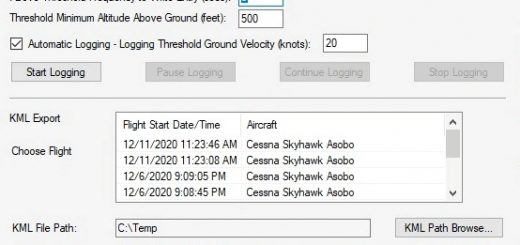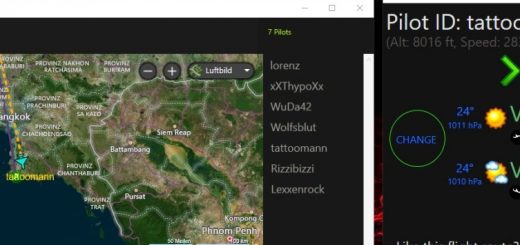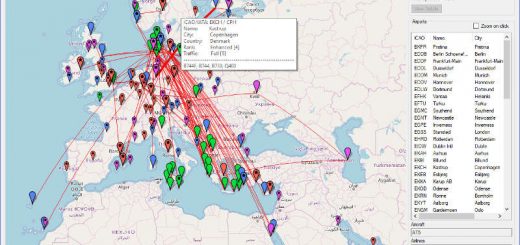FS2020BMAP v1.1
FS2020BMAP is a moving map by using the BingMaps for Microsoft Flight Simulator.
This application shows your and AI aircrafts position on the BingMaps. If you loaded any flight plan, you can show the your flight plan, too.
Users run this application on same PC runnning MSFS or another PC connected by network.
How to install and uninstall
Unzip and copy any place on you PCs.
To uninstall, only delete all files.
How to use.
1)Stand alone
Run FS2020BMAP.exe in FS2020BMAP_StandAlone folder.
2) Network use
1.Run FS2020BMAPS.exe in Server folder.
2.Check IP address.
3.Run FS2020BMAPC.exe in Client_x64 (for 64bit OS) or Client_x86 (for 32bit OS) on another PC.
4.Click LAN setting button (first time only), and input IP address.
5.Click Connect button.
If you can not connect the host PC, check your firewall of security application.