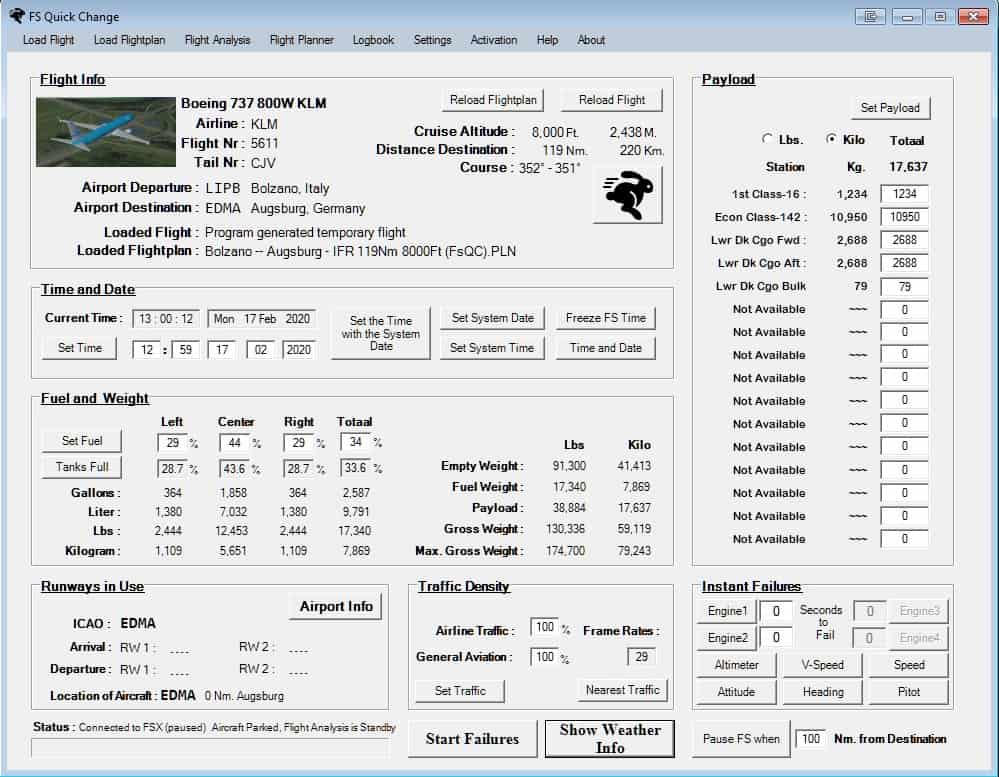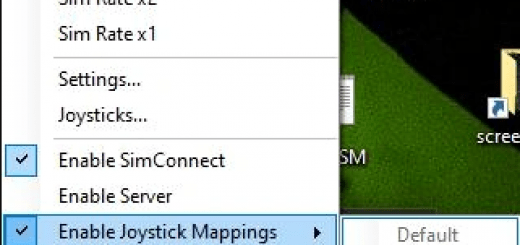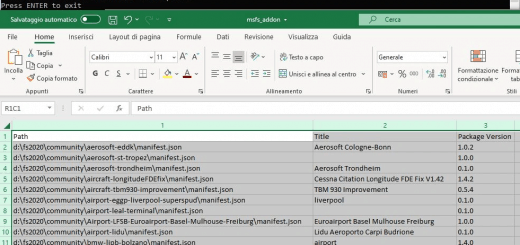MSFS2020 P3D FSX FS2004 Flight Analyzer Utility v7.20
Flight Analyzer Utility FsQC v7.20 Flight Data Recorder – with Logbook. FOR: P3D, FSX(Steam) and FS2004 Now MSFS2020 also supported. Very easy to use, just make a flight plan in the simulator or in this utility. (But please read the readme.txt file) What this program does: quickly change the settings of MSFS2020/P3D/FSX/FS2004, such as time, date, fuel, weight, traffic etc. Start a failure sytem, such as gear, flaps, engine, etc. runway detecting system to see wich runways are in use. Quickly look at Airport Info for all possible info such as: ILS, Radio, RW length, Elevation, etc, etc. This is all fully freeware. Full manual at: www.fsqc.eu Only Limited demo for: The flight analyzing/data recording, Logbook and the PDF Flightreport. Flight analysis start recording at the moment when you begin taxiing. It gives you huge information such as: – takeoff- and landing-weight. – takeoff- and landing-roll in m. and ft. – separate fuel consumption in taxi, climb, cruise and descent. – maximum banking in flight. – which speed you using the flaps and gear. – when autopilot on or off. – vertical speed on touchdown. – reverser set after landing. – wich speed you cancel reverser. – bouncing at landing. – graphical landingchart with Touch&Go and Missed Approach. – graphical Climb-, Descent- and Full- flightchart. – and lots of more. You can better look the example of the pdf document. Requirements: Computer with Windows7 or higher and internet access.(XP also supported look in the help/manual) Flightsimulator MSFS2020, P3D, FSX(Steam), or FS2004 and FSUIPC installed. Note: requires paid activation for full use of the Flight Analyzer and Logbook. Register and you have 1 month free. Program fully works without registration at airport Athens and Iraklion (Greece). By Evander Tholen.