ReShade v1.0
How to install: Unzip. Run Reshade as administrator . Extract these files into where your game executable (FlightSimulator.exe) resides (e.g C:\Program Files (x86)\Steam\steamapps\common\Microsoft Flight Simulator\). – Run the game!
Command Keys: press Home : Toggle Menu ON/OFF : to Show up Reshade UI, so you can adjust Colorfulness, AdaptiveSharpen, and Clarity and many more shaders to fit your monitor/your liking.
Have Fun!








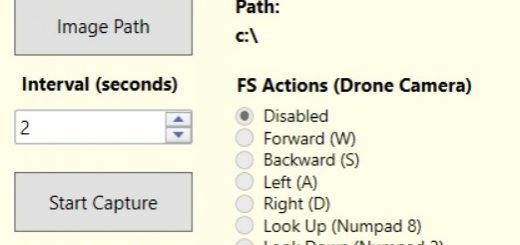


how install in XBOX PC version?