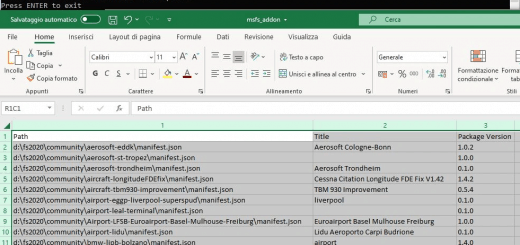Vueling Cabin Announcement (Spanish) v1.1
How to install/Use it:
1: Go to the main AirTool folder and open Airliners Folder.
2: Open the folder called CUSTOM. If you don´t have it just create it. IT MUST BE IN CAPITAL LETTERS.
3: Drag the Vueling_CUSTOM folder inside.
4: Run AirTool and select Announcement section.
5: Click on Custom Audio and select Vueling_CUSTOM.
6: Enjoy
How to update it:
1: Repeat steps from 1 to 3.
2: Delete the Vueling_CUSTOM foler.
3: Drag the new one.
4: Run AirTool and select Announcement section.
5: Click on Custom Audio and select Vueling_CUSTOM.
6: Enjoy