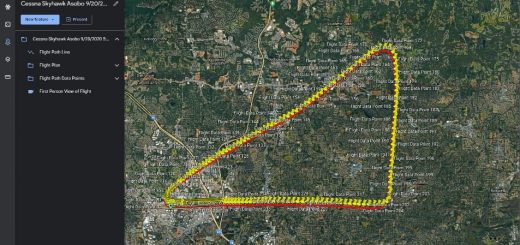Scotts Island (WV08) – Airstrip
They say size isn’t everything, and while a commercial aviation airport might say this doesn’t hold true, we certainly think it does for small runways that cover 90% of the landmass they’re situated on which is also encapsulated by a flowing body of water. What you’re looking at above, is WV08, or Scott’s Island, and it’s a grass strip scenery addon that CarbonProp has made for MSFS 2020 (yes it does actually exist!). This is a pretty cool place to practice your landing skills – or for pretending like you’ve conquered a very small part of the United States with your Cessna, but mainly try focusing on getting those flaps down at the right time yeah?
- Scotts Island is a bar island on the Kanawha River between the towns of Belle and Chesapeake in Kanawha County, West Virginia
- Perfect for a weekend getaway
How to Install this Scenery
- Simply download the zip/rar and extract it to the community folder.
- Alternatively you can use ModManFX
Findingthe community folder:
- If you have installed the MSFS contents in a custom folder, go in to that folder, and simply drag and drop the folder “aw-airport-ensd-anda” into your Microsoft Flight Simulator “Community” folder
- If you have bought it from the Microsoft Store Go to %localappdata% (search using windows search), then go to Packages\Microsoft.FlightSimulator_RANDOMLETTERS\LocalCache\Packages\ and place “aw-airport-ensd-anda” into the Community folder
- If you have the game through Gamepass Go to %localappdata% (search using windows search), then go to Packages\Microsoft.FlightSimulator_RANDOMLETTERS\LocalCache\Packages\ and place “aw-airport-ensd-anda” into the Community folder
- If you bought the game on Steam… Go to %appdata% (search using windows search), then Microsoft Flight Simulator\Packages\ and place “aw-airport-ensd-anda” into the Community folder
- Alternate Steam Method (If Above Does Not Work)… Go to %localappdata% (search using windows search), then got to Packages\Microsoft.FlightSimulator_RANDOMLETTERS\LocalCache\Packages\ and place “aw-airport-ensd-anda” into the Community folder
- Alternate Steam Method (If Above Does Not Work)… Go to YOUR_STEAM_LOCATION\steamapps\common\ and place “aw-airport-ensd-anda” into the Community folder