Tree Height Modification for MFS2020 (shorter, realistic trees) v1.0
As an Alpha/ beta tester, it was a common complaint for a huge number of us that the tree height in MFS2020 was way too large. It seems like nothing was really done about this, or we were told it had to be adjusted from one region to another. Well…not so.
I found one simple XML file that , when certain numbers are tweaked, adjust tree height for the majority of the Conifer and Deciduous trees .
INSTALLATION : **This does NOT go into the Community folder**
Open your MFS2020 folder…(where ever it is installed)
Navigate to OFFICIAL_ONESTORE_FSBASE_VEGETATION
(the actual folder path may be different but basically this file goes into the FSBASE/ VEGETATION FOLDER)
Drop the file 10_ASOBO_SPECIES in there and you should be good to go!
(My zip file has a backup of the original in case you dont like this file.
Just erase the ORIG at the end , if you prefer keeping the original MFS2020 10AsoboSpecies file.
IMPORTANT : Before every MFS2020 update, i would suggest dropping your original file back in to MFS2020, and if you find the trees are still the tall, nasty ones, just follow the above instructions again to re install the shortened trees.
















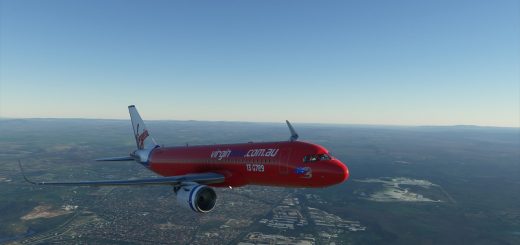

Hello I installed this and no tree appeared. I put back old file and still no trees please help.