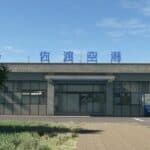[RJSD] Renewal Sado Airport v0.9.2
I created Sado Airport, which has been renovated in preparation for the launch of Toki Air services.
Once Sado Airport actually reopens, we plan to update the provisionally created areas.
Renewal Details
1. Expanded Security inspection room and waiting room
2. The taxiway will be less curved and its width will be increased to 10.5 metres
3. Add apron markings
How to install
1. Select your MSFS version and download it.
– msfs2020_airport-rjsd-sado_xxxxx.zip
– msfs2024_airport-rjsd-sado_xxxxx.zip
2. Unzip the downloaded zip file and copy the “airport-rjsd-sado” folder to the Community folder.
If the “airport-rjsd-sado” folder already exists, delete it before copying. Don’t “overwrite copy”
Notes
secondary distribution, sale, and commercial use are strictly prohibited.

![[RJSD] Renewal Sado Airport v0.9.2](https://www.allflightmods.com/wp-content/uploads/2025/01/RJSD-Renewal-Sado-Airport-v0.9-5.jpg)