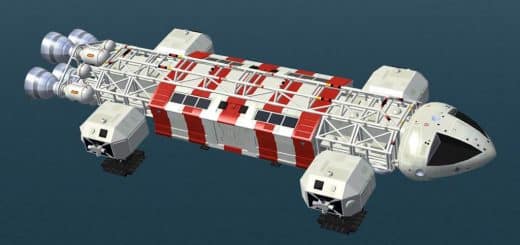AI scenery Ships/Aircraft Carriers Package (AI Carriers 2)
A nice movable ship scenery/utility. This is a small software that allows you to place and control single ships or complete naval fleets in Flight Simulator X. Unlike previous software concerning AI ships and carriers, or missions, it doesn’t need complex edit of traffic files or mission files. Just add when you are in free flight, anywhere you want. Requirements: – Java JRE 1.5 or upper (get free at http://java.sun.com) – FSX SP1 (RTM version is not supported) The addon should work with Acceleration (XPack addon). Inserted carriers are cables and catapult-enabled. The menu display keyboard shortcut was changed to shift+j to avoid conflicts with acceleration keys. This software has not been tested on Windows Vista. It may requires manual tweaking of exe.xml. See the included sample_EXE.xml file **** Features **** – insert fleet at current user position or X nm ahead – control fleet movement – request distance and bearing of ships related to user aircraft (fixed magnetic variation) – included hard decks cruiser and destroyer models (useless with Acceleration xpack since they are already included in it) – use catapult & arrestor cables of carriers (FSX Acceleration only) – Insert custom ship models (by editing config files) – Multiple CVN textures developer info: AI Carriers for Flight Simulator X SP1 & Acceleration * * Lamont Clark * second release, 3 november 2007 *